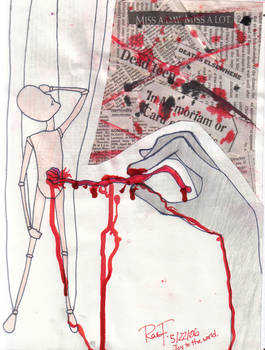Collections

All
372 deviations

Featured
15 deviations

Drawing Tutorials
28 deviations
Coloring Tutorials
34 deviations

Background Tutorials
10 deviations

Body References
41 deviations

Food References
9 deviations

Bases
3 deviations
Help, Tips, And References
72 deviations

Design Help
6 deviations
Effects Help
13 deviations
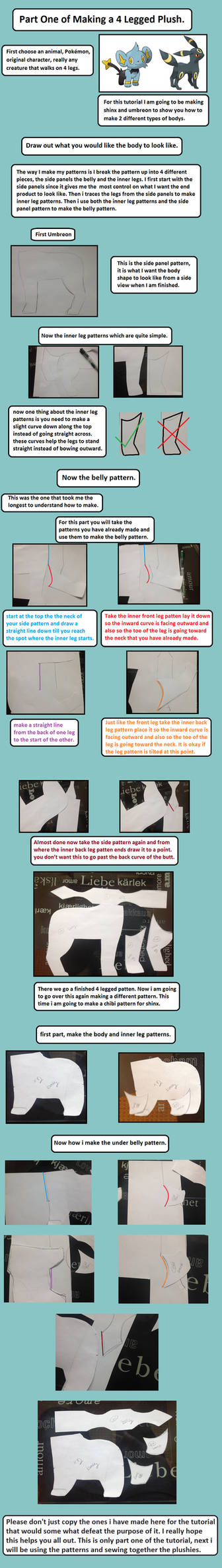
Plush Help
10 deviations

Sculpt Help
8 deviations
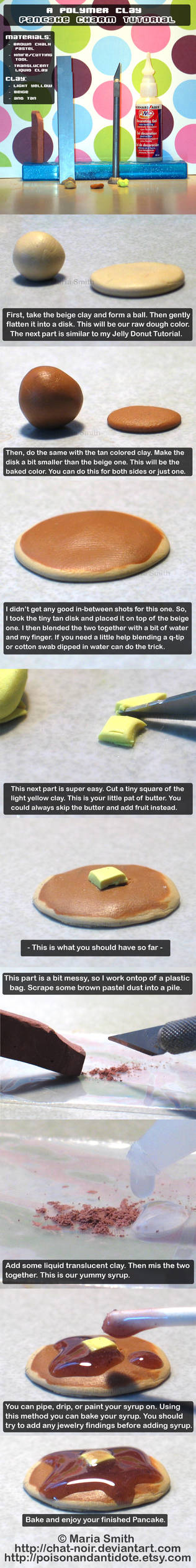
Clay Help
7 deviations
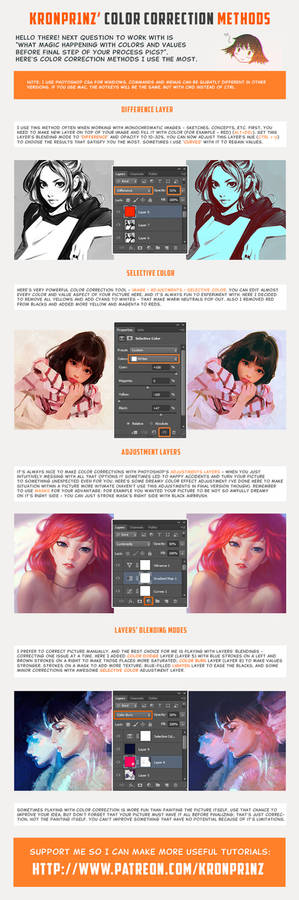
Photoshop Help
9 deviations

Comic Help
4 deviations
Pixel Help
16 deviations

Traditional Help
1 deviation

3DCG Help
4 deviations

PMD and MMD Help
9 deviations
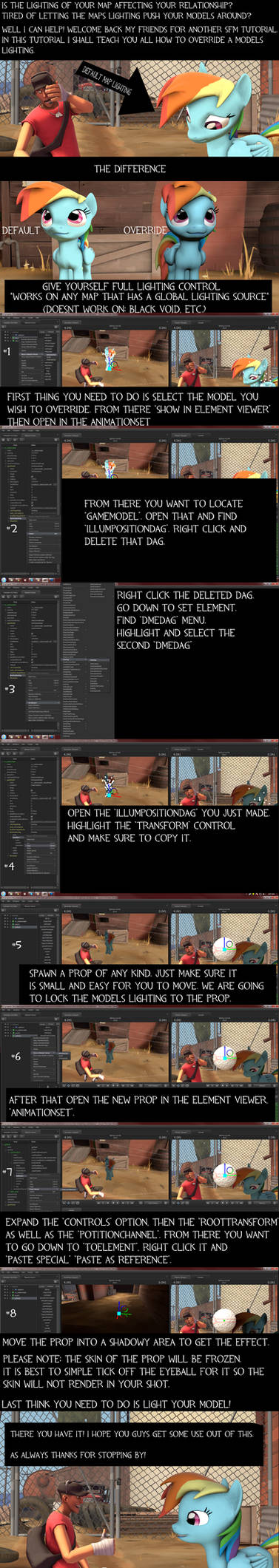
SFM Help
28 deviations

UTAU Help
1 deviation
HOW TO CREATE A NIGHT FROM DAY SCENE
The first picture is an example from what we can often see in beginners’ works. This ugly effect is due to 2 mains mistakes: the lack of settings BEFORE the change of light and the use of a single folder (here a blue folder on a multiply mode) to do the change from day to night. This tutorial will show you how to give a natural aspect to this change.
1. ADJUST THE COLORS OF ALL THE ELEMENTS TOGETHER, BEFORE CHANGING DAY TO NIGHT
It is a current mistake to imagine that the change from day to night will be enough to blend the layers together and that it is not necessary to do this work. This is wrong: if you do not do this wor
Photo Help
2 deviations
If anyone needs a makeshift webcam
It's actually pretty easy and I just realized it last night lmao.
Basically all you need to do is upload a reeeally tiny transparent box (there's one here if you want to just download/reupload it), and make it a featured deviation on your page.
Once you do that, you can edit the description and add in an < img src=""> tag, putting the url of your image in the quotes. (Don't use a space at the beginning of the tag lol)
The result looks something like this!
So screw you for taking webcams out, dA! We can make our own! D:< //shot
Journals
1 deviation

Favorites
31 deviations

Gore
3 deviations
Shippings
11 deviations